Configuring MWOSD for dRonin
Preparing OSD Firmware
While the CleanFlight version of MWOSD will work, there's some additional functionality that you get when you use a version compiled especially for dRonin (primarily, the display of alarms and errors). To do this, follow these steps. Note that a FTDI USB-to-serial cable is required for this procedure.
- Download and install Arduino https://www.arduino.cc/en/Main/Software
- Download the latest MWOSD source https://github.com/ShikOfTheRa/scarab-osd/releases/latest
- Extract the MWOSD source to a location of your choice (e.g. Desktop)
- Start Arduino, and open
<MWOSD source>/MW_OSD/MW_OSD.ino(File > Open) - Switch tabs in the Arduino IDE to "Config.h"
- Find
#define CLEANFLIGHTand comment it out (add//in front) - Find
//#define TAULABSand uncomment it (remove//in front) - Connect your microminimosd (or compatible) hardware via an FTDI (use all 6 pins)
- In Arduino IDE, choose Tools > Board > Arduino Mini
- Choose Tools > Port and select the FTDI
- Choose Sketch > Upload
- Wait for the compile and upload to complete and your OSD is ready
- Connect power and video wires to the OSD as required for your hardware (refer to hardware documentation)
- Connect OSD to one of the serial ports on your flight controller (use Rx and Tx pins)
- Configure that port to speak MSP in the dRonin GCS.
Updated less than a minute ago